Currency settings for the Fillet web app
Learn how to manage settings for currency and number of decimal places.
Go to Fillet web app Settingsနိဒါန်း
The Fillet web app provides several options for currency settings. You can use a currency that is different from the default currency for your language and region, that is, your locale.
Additionally, you can specify the number of decimal places used for currency formatting. This provides even more control and flexibility over the user experience in the Fillet web app.
You have the following options when managing your currency settings:
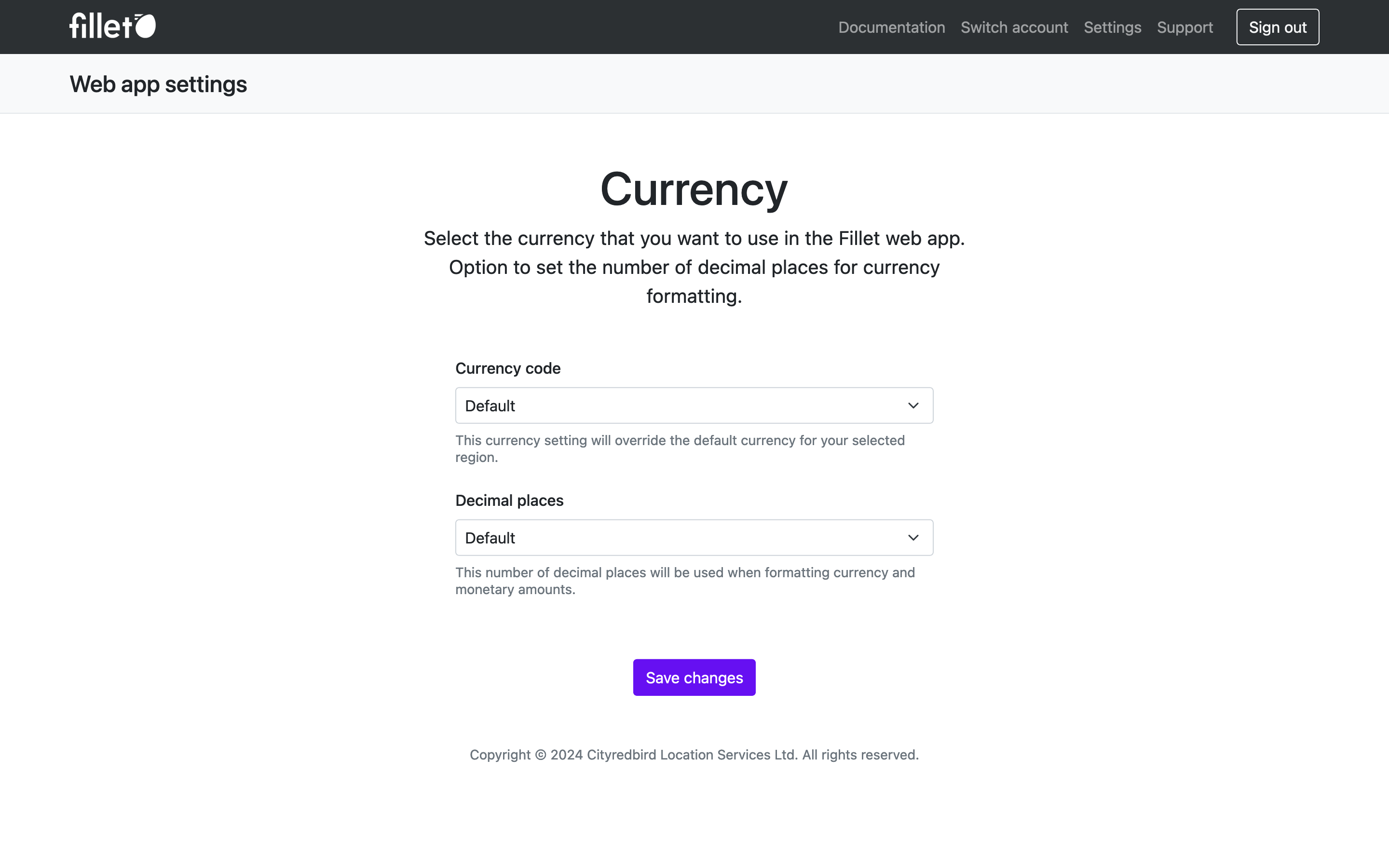
Currency code
This option sets the currency for the web app.
If no currency is set here, the web app will use the default currency for the selected language and region.
The default currency are is the currency of your selected locale, that is your language and region.
You can review and change your language and region settings anytime. Learn more
Decimal places
This option sets the number of digits after the decimal point.
The Fillet web app will use this setting to format any monetary amounts.
If not provided, the number will be formatted with the proper amount of digits, depending on what the ISO 4217 specifies. For example, the Canadian dollar has 2 digits, whereas the Chilean peso has none.
Default settings
In this setup, the currency option is not set, therefore the default currency for the locale will be used.
Additionally, the decimal places option is not set, therefore the default decimal places for the default currency will be used.
Example: Currency is not set. Decimal places is not set.
| Settings | |
|---|---|
| Language and region | English (United States) |
| Currency | Default |
| Decimal places | Default |
Currency
The user has set the following locale: English (United States)
Here, the user did not set a currency that is different from their region's default currency.
As such, the Fillet web app will use the default currency for their region: the default currency for the United States is US Dollars (USD).
Decimal places
Here, the user did not set any number for decimal places.
As such, the Fillet web app will use the default numbers for decimal places for the default currency.
For the default currency (US Dollars), the default number of decimal places is 2.
The result
In the Fillet web app, this is how the information will be displayed:
Food Cost
$20.25
Apply settings to currency only
In this setup, the currency option is set. Therefore, the Fillet web app will use the selected currency. The default currency for the locale will not be used.
However, the decimal places option is not set. Therefore, the Fillet web app will use the default decimal places for the selected currency.
Example: Currency is set. Decimal places is not set.
| Settings | |
|---|---|
| Language and region | Chinese (Simplified, Singapore) |
| Currency | AUD – Australian Dollar |
| Decimal places | Default |
Currency
Here, the user has set the following locale: Chinese (Simplified, Singapore)
Additionally, the user has set a currency that is different from the default currency for their locale.
As such, the Fillet web app will use the selected currency: Australian Dollars (AUD)
Decimal places
Here, the user did not set any number for decimal places.
As such, the Fillet web app will use the default numbers for decimal places. For the default currency (Australian Dollars) the default number of decimal places is 2.
The result
In the Fillet web app, this is how the information will be displayed:
食品成本
$20.25
Apply settings to both currency and decimal places
In this setup, the currency option is set, therefore the Fillet web app will use the selected currency. The default currency for the locale will not be used.
Additionally, the decimal places option is set, therefore the Fillet web app will use the specified number of decimal places. The default decimal places for the selected currency will not be used.
Example: Currency is set. Decimal places is set.
| Settings | |
|---|---|
| Language and region | Italian (Italy) |
| Currency | JPY – Japanese Yen |
| Decimal places | 5 |
Currency
Here, the user has set the following locale: Italian (Italy)
Additionally, the user has set a currency that is different from the default currency for their locale.
As such, the Fillet web app will use the selected currency: Japanese Yen (JPY)
Decimal places
Here, the user has set a number of decimal places that is different from their selected currency.
For the selected currency, Japanese Yen, the default number of decimal places is zero (0). This is because the smallest denomination of Japanese Yen is one yen: ¥1.
Since the user has set the number of decimal places to "5", the Fillet web app will use the specified number of decimal places.
The Fillet web app will always show five digits after the decimal point. This setting will apply whether a number has more than or fewer than five digits after the decimal point.
The result
In the Fillet web app, this is how the information will be displayed:
Attività di lavoro: costo all'ora
¥1000.00000 1
Costo del lavoro: 20 minuti
¥333.33333 2