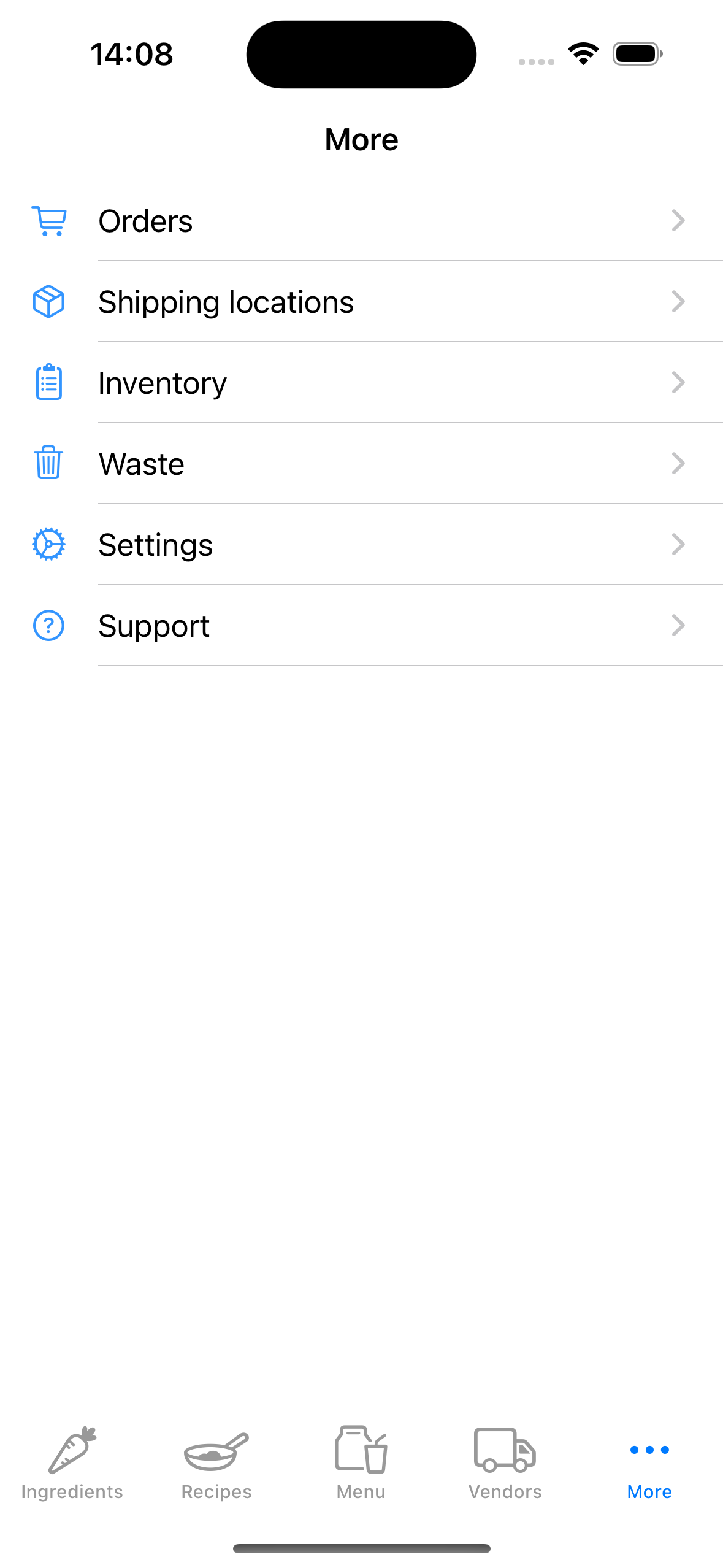Settings tab in the Fillet iOS and iPadOS applications
Learn how to set up and manage application settings for your devices.
Introduction
For the Fillet iOS and iPadOS applications, the Settings tab contains app settings that apply to the specific device.
If you use the Fillet iOS app on more than one device, each device can have different settings. For example, your iPhone could use different default credentials than your iPad.
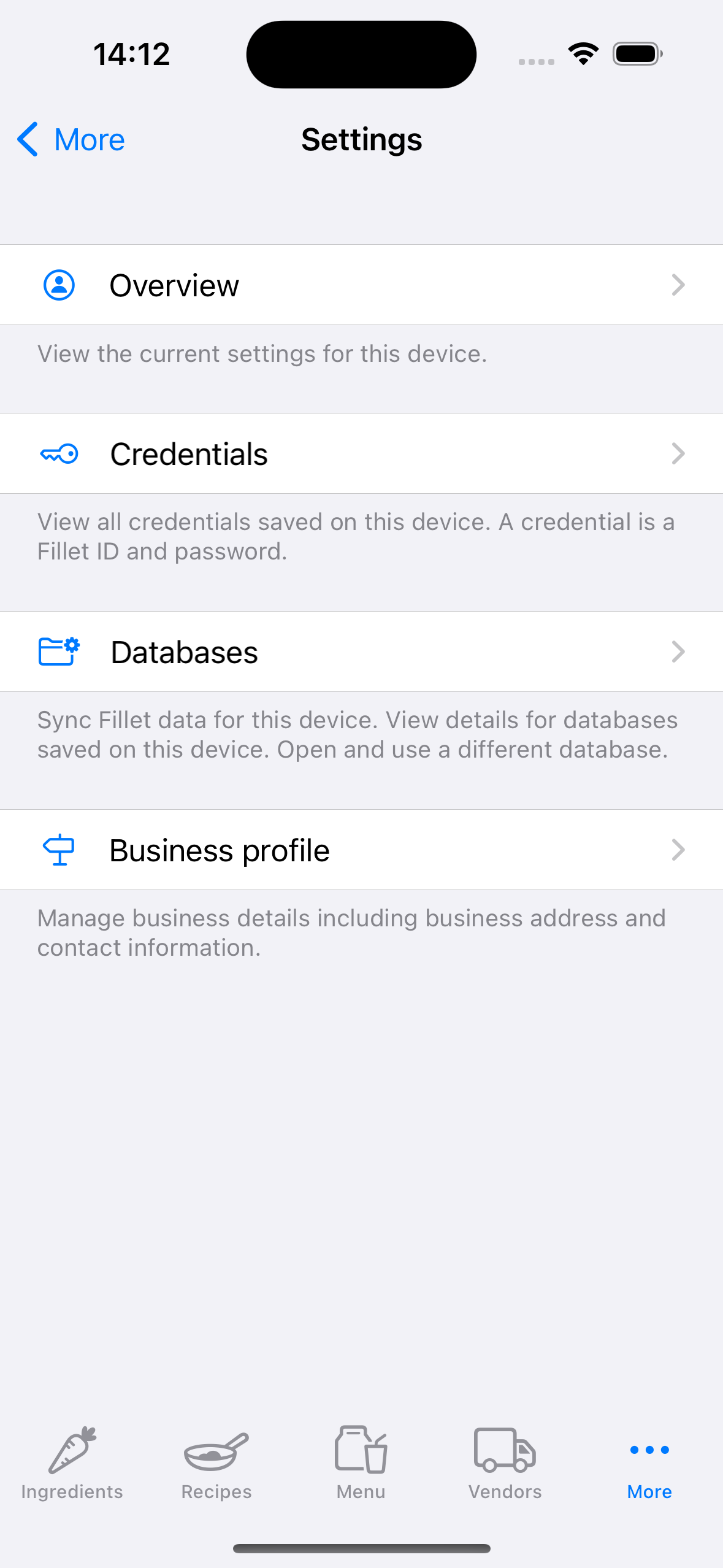
Manage application settings
The Settings tab consists of 4 sections:
- Overview Select this to see current settings for this device.
- Credentials Select this to “sign in” to a Fillet account on this device.
- Databases Select this to open and use a database that belongs a Fillet account.
-
Business profile
Select this to manage the business details which are used for features such as Orders
Learn more about ordering from vendors
Open the Settings tab
To open the Settings tab, select the More tab.
This is the last tab item in the tab bar at the bottom of the screen.